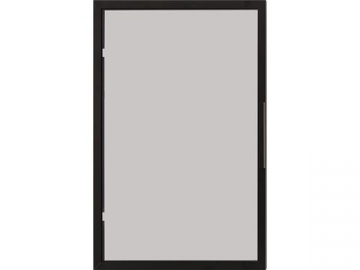TL-B2400HD Desktop 23.8 Inch Broadcast Monitor, LCD Monitor
1. The built-in 3D LUT calibration system and 23 professional functions make you satisfied for your needs of color and functions.

2. IPS hard panel of TL-B2400HD desktop 23.8 inch broadcast monitor, LCD monitor has quicker response time, and displays more smooth moving image. V178/H178 viewing angle can almost eliminate the dead viewing angle. The color drift will not appear any more. So you can see clear image from the side.
3. Each monitor is calibrated based on the software Calman authorized by the US company SpectraCal.
4. Based on the EBU (European Broadcasting Union) provisions, A grade monitor for brightness should be 70-100 cd/m2. But considering the influence of strong light on the monitor screen during outdoor shooting, Ruige set up backlight adjustment function to improve the brightness of the display screen, in order to be convenient for directors to observe the details.




| Size | 23.8 inch |
| Resolution | 1920×RGB×1080 |
| Dot pitch | 0.2745 (H) ×0.2745 (V) mm |
| Aspect ratio | 16:9 / 4:3 switchable |
| Back light | White LED |
| Brightness (max) | 250cd/㎡ |
| Contrast (max) | 1000:1 |
| Color depth | 8Bits(16.7M color) |
| Image processing | 10Bits |
| Response time | 6ms |
| Viewing angle | H 178° / V 178° |
| CVBS | BNC×1 |
| 3G-SDI | BNC×2 |
| DVI | DVI-D×1 |
| CVBS | BNC×1 |
| 3G-SDI | BNC×1 |
| Analogue audio input | RCA×1 (double channels) |
| Audio demultiplexing | Support |
| Audio meter | 16 channels (Maximum 8 channels can be displayed at one time) |
| Speaker | 2×8Ω/2W |
| Headset | Support |
| CVBS | NTSC, PAL |
| DVI | 480p/60, 480i/60, 576i/50, 576p/50, 720p(50/60), 1080i(/50/60), 1080p(24/25/30/50/60) |
| 3G-SDI | 1080p50/60 |
| HD-SDI | 1080i/60/59.94/50, 1080p/30/29.97/25/24/24sF/23.98/23.98sF, 720p/60/59.94/50 |
| SD-SDI | 480/59.94i, 576/50i |
| Input voltage | DC 12V standard 4 pin XLR |
| Power consumption (MAX) | ≤45W |
| Working temperature | 0-40℃ |
| Store temperature | -20-60℃ |
| Store humidity | 0%-90% No condensation |
| Shell material | Aluminum magnesium alloy |
| Dimension (mm) | L558.5×H395.6×D43mm |
| Weight | About 6.6kg |
| Installation | Desktop or VESA installation |
| VESA connecting port | 100×100mm |
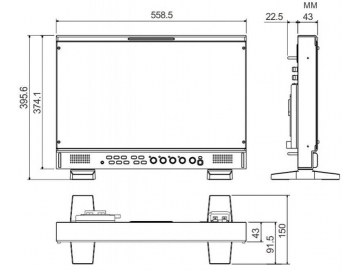
TL-B2400HD desktop 23.8 inch broadcast monitor, LCD monitor has the following functions:
Function setting button, 3D LUT loading, luminance waveform, RGB waveform, vector, audio meter, time code, focus assistance, ELP (GPS in video), false color, zebra, safety marker, marker scale, blue only, mono, aspect ratio, over scan, pixel-to-pixel (PTP), dynamic UMD, H/V DELAY, GPI control, safety lock
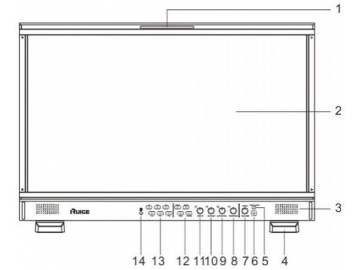
1. TALLY indicator
2. Protection plate
3. Speakers
4. Table bracket
5. Status lock/unlock
6. Power switch
7. Menu/Volume adjustment key
8. Sharpness adjustment/PTP checking key
9. Saturation adjustment key
10. Contrast adjustment key
11. Luminance adjustment key
12. Signal input select key
13. F1~F6 shortcut key
14. Headphone jack
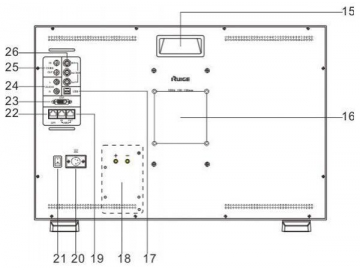
15. Handle
16. VESA mounting hole
17. Software updates port
18. Install battery adapter
19. UMD control port
20. DC 12V power input
21. Power switch
22. GPI control port
23. DVI input
24. Audio input
25. CVBS I / O
26. 3G/HD/SD-SDI I/O
B/P/D Series Monitor adopts built-in 3D-LUT Color Management System in accordance with unified industry standards. It also uses professional testing equipment to take systematic and accurate calibration for monitors to ensure that the display indicator of monitor can meet the tolerance range of color space standard. Therefore, it ensures that each monitor has the accurate color restoration and the color of same style monitors is consistent to the maximum extent.
The TL-B2400HD screen adopts two kinds of luminance waveform of IRE and voltage luminance waveform. The basic function of these two measuring methods is that they can monitoring the range of luminance change of the video signal at real time.
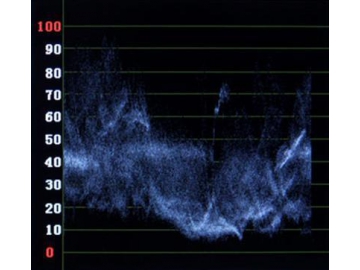 IRE luminance waveform
IRE luminance waveform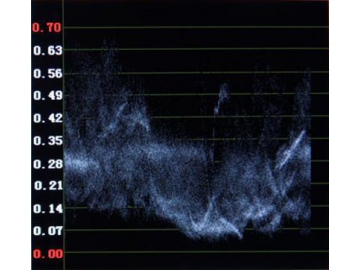 Voltage luminance voltage
Voltage luminance voltage
Usage: Any of the three channel overflow on the left or right of the histogram, it results in the mixed RGB overflow. Then the details of light or dark part will lost.
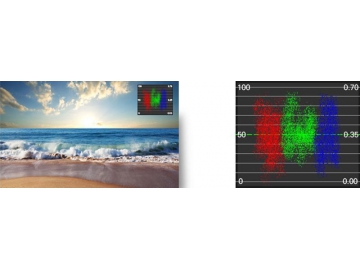
The chroma vector waveform can be the reference for the hue and saturation, especially for the adjustment of saturation. For cameraman, one method for direct saturation increasing is reducing the entering quantity of the white light.
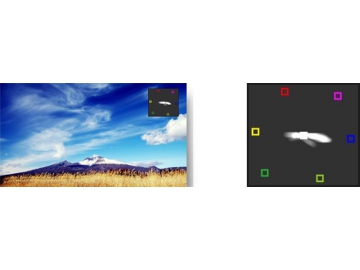
16 channels of digital audio signal can be embedded in the SDI audio signal. Normally, just displaying 8 channels can satisfy basic requirements. The Volume unit SDI (VU&PPM) is used for measuring audio levels and calibration. This is helpful for making sure that audio levels are within technical requirements and specifications. The data can be defined by customers according to requirements. It can be displayed vertically or horizontally.
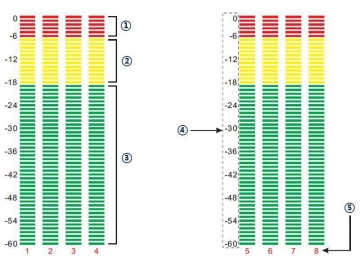 ① Warning area ② Early-warning area ③ Safety area ④ Indicator mark ⑤ Channel value
① Warning area ② Early-warning area ③ Safety area ④ Indicator mark ⑤ Channel value
When recording picture signals, the video recorder can generate unique time code for each picture. Each frame has its own number of time code which can be decoded and displayed on the screen as hour, minute, second and frames. All the digital video recorder has the function of time code now.
Ruige P and B series monitors can display two TC codes at the same time: LTC and VITC information.
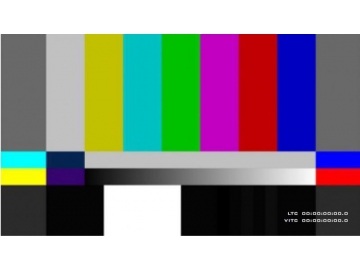
For this function, the color of edge line can be selected according to the shooting environment and target, including red, blue, green, yellow and white. It is used to identify the edge line and the chromatic aberration of the shooting target, thus realizing quick and accurate focus.
The better the focus effect is, the more dense the edge lines are. The red edge focus function of the Ruige monitor features optional color as well as optional coloring width which can be divided into three types: thin, medium and thick.
 Original image
Original image- Peaking focus
Usage: this function can be used for evaluation of exposure. False color can show the level of brightness (Y). It is a method enhancing image display. Warm color indicates higher exposure and cool color indicates low exposure. The color change from warm color to cool color is red, yellow, green, blue. So the image with higher brightness shows dark red while image with lower brightness shows dark blue. So false color is a direct method which has the similar function of luminance waveform, showing the luminance distribution of the image.
- Original image
- False color
The zebra can indicate the exposure quantity of the shooting target which means that it is a high light indicator. When shooting with manual aperture, you can control the aperture according to the reminder of the zebra.
The level of the zebra of this monitor is adjustable. It can be adjusted from 60% to 100% of the max brightness according to your own habit.
The safety marker of Ruige can avoid image cutoffs caused by over scan during video play. The display safety issue is caused by over scan during video signal display on the video receiving and re-playing device.
The blue only is used for adjustment of the hue and saturation of the image. Meanwhile, it can be used to check the color calibration effect of the monitor.
Mono (black and white) is usually used for focus. Human Eyes are more sensitive to the luminance signal, therefore many viewfinders and small monitors have this function.
Different aspect ratio can be chosen according to different signal formats to achieve perfect display effect.
During the making of the video program on net, the display mode and the equipment is the same with that during programming so there is no need to consider the limit of the safety marker with the over scan function. The image displayed on the monitor is that which will be seen by the terminal users.
Usage: Over scan is often used to programming for TV broadcast.
- Original image
- Over scan
Because of the limit of monitor size and effective pixels, not all the monitors can show fully HD signal. So Ruige monitors use RPD technology (pixel to pixel function) to magnify image parts by parts to realize reappearing of 1080 original pixels.
Usage: This function can be used for the monitor with the resolution less than 1080. To view details, this function can avoid the loss of image detail due to lack of screen performance.
Beyond the normal image, the blanking area of field/horizontal signal is shown on screen.
In SDI signal, there is much useful information which is embedded in the blanking area of field/horizontal signal such as SDI Audio, CC (Closed Caption), etc.. It is necessary to check the information in the blanking area to make sure if these information has been embedded successfully.
- Before H/V delay
- On H/V delay
The safety lock can lock the function keys on the panel, thus avoiding poor shooting effect caused by mis-operation. When the system adjustment is done, just press the LOCK UP button for 3 seconds, the device will automatically enter the locked state. To remove the lock function, press the button for 3 seconds again. When the power is cut off, it remains locked, and will not automatically release.
- LOCK UP Safety lock (on)
- LOCK UP Safety lock (off)
HD SDI video line
It adopts original CARANE electrical cable of which the length is 2M. It supports 3G-SDI, HD-SDI, SD-SDI signal transmission.
AC power cord
Specification: IEC 60320 C7; wire core: full copper 10AX3X0.75m2; external material: fire proof PVC plastics; internal plug-in: H59#copper H62#copper nickel plated.
DC-12V AC adapter
Input voltage: 100-240V ~1.0A 50/60HZ; output voltage: DC-12V 4.0A; certification: CE/FCC/3C/UL/ROHS etc.
Detachable stand base
It adopts additional non-slip pad at the bottom which can be used to increase stability to monitor, and is connected to monitor with manual screw, making the disassemble more convenient
- Film shooting in Los Angeles, America.
- The TL-B2400HD can also be used as B series monitors which can be used for monitoring of testing results of professional cameras.
- It can be used as B series monitors for live monitoring of Hunan Satellite TV Awards.
Related
studio equipment monitor, video monitor, LCD screen, filmmaking monitor