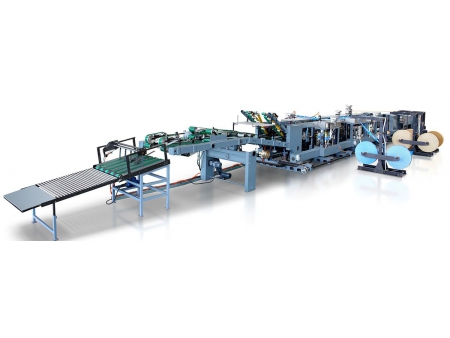TLP800HD-2 Professional Rackmount 8 Inch Color Monitor, LCD Monitor
1. The TLP800HD-2 professional rackmount 8 inch color monitor, LCD monitor adopts classic double screen 4U rackmount.



4. The monitor is equipped with high light and soft dual-color TALLY light. The red and green color is striking.
| Size | 8 inch |
| Resolution | 800 (H) ×600 (V) |
| Dot pitch | 0.0675 (W) ×0.2025 (H) mm |
| Aspect ratio | 16:9 / 4:3 switchable |
| Back light | WHITE LED |
| Brightness (max) | 250cd/m2 |
| Contrast (max) | 500:1 |
| Color depth | 8Bits |
| Image processing | 10Bits |
| Response time | 10ms |
| Viewing angle | H 120° / V 140° |
| CVBS | 1 x BNC x 2 |
| 3G-SDI | 2 x BNC x 2 |
| Component | 1 x BNC x 2 |
| HDMI | 1 x HDMI x 2 |
| CVBS | 1 x BNC x 2 |
| 3G-SDI | 1 x BNC x 2 |
| Audio demultiplexing | Support |
| Audio meters | 16 channels (Maximum 8 channels can be displayed at one time) |
| Speakers | 2×8Ω/1W |
| Headset | Support |
| CVBS | NTSC, PAL |
| Component | 480p/60, 480i/60, 576i/50, 576p/50, 720p(50/60), 1080i(/50/60), 1080p(24/25/30/50/60) |
| HDMI | 480p/60, 480i/60, 576i/50, 576p/50, 720p(50/60), 1080i(/50/60), 1080p(24/25/30/50/60) |
| 3G-SDI | 1080p(50/60) |
| HD-SDI | 1080i(60/59.94/50) 1080p(30/29.97/25/24/24sF/23.98/23.98sF) 720p(60/59.94/50/30/29/25/24/23.98) |
| SD-SDI | 480/59.94i, 576/50i |
| Input voltage | 12V DC standard 4 pin XLR |
| Power consumption (max) | 34W |
| Working temperature | 0-40℃ |
| Store temperature | -20-70℃ |
| Store humidity | 0%-90% no condensation |
| Shell material | Aluminum profile |
| Dimension (mm) | 482(L) x 177(H) x 93(D)mm |
| Weight | 2.7kg |
The TLP800HD-2 professional rackmount 8 inch color monitor, LCD monitor has the following functions:
Function setting button, 3D LUT loading, luminance waveform, audio meter, focus assistance, ELP (GPS in video), false color, safety marker, marker scale, blue only, mono, aspect ratio, over scan, pixel-to-pixel (PTP), H/V DELAY, battery with display meter, mute, safety lock.
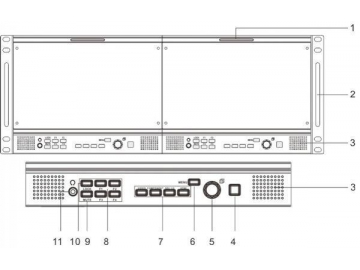
1. TALLY (indicator)
2. Mounting bracket
3. Speakers
4. Power switch (standby)
5. Multiple functions Knob/key
6. Main menu
7. Input signal select key
8. Shortcut key
9. Silent operation key
10. Status lock/unlock
11. Headset jack
■F1, F2, F3, F4 Shortcut (user defined)
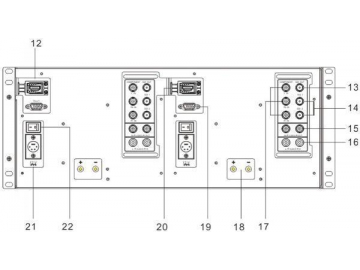
12. HDMI input
13. 3G / HD/SD-SDI output
14. 3G / HD/SD-SDI input
15. Composite I/ O
16. Audio input
17. Component (Y / Pr / Pb) input
18. Battery adaptor binding post (optional)
19. TALLY signal input
20. HDMI adaptor (optional)
21. Power switch
22. DC 12V power input
The TLP800HD-2 monitor adopts two kinds of luminance waveform of IRE and voltage luminance waveform. The basic function of these two measuring methods is that they can monitoring the range of luminance change of the video signal at real time.
 IRE luminance waveform
IRE luminance waveform Voltage luminance voltage
Voltage luminance voltage
16 channels of digital audio signal can be embedded in the SDI audio signal. Normally, just displaying 8 channels can satisfy basic requirements. The Volume unit SDI (VU&PPM) is used for measuring audio levels and calibration. This is helpful for making sure that audio levels are within technical requirements and specifications. The data can be defined by customers according to requirements. It can be displayed vertically or horizontally.
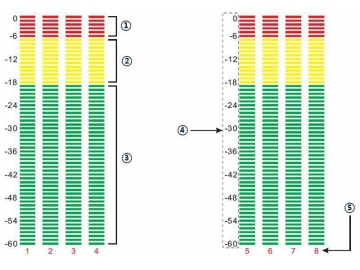 ① Warning area ② Early-warning area ③ Safety area ④ Indicator mark ⑤ Channel value
① Warning area ② Early-warning area ③ Safety area ④ Indicator mark ⑤ Channel value
For this function, the color of edge line can be selected according to the shooting environment and target, including red, blue, green, yellow and white. It is used to identify the edge line and the chromatic aberration of the shooting target, thus realizing quick and accurate focus.
The better the focus effect is, the more dense the edge lines are. The red edge focus function of the Ruige monitor features optional color as well as optional coloring width which can be divided into three types: thin, medium and thick.
- Original image
- Peaking focus
By switching and contrast with the interface of the 'exposure analysis', users can quickly spotting the signal which is out of range, thus effectively improving working efficiency.
Usage: this function can be used for evaluation of exposure. False color can show the level of brightness (Y). It is a method enhancing image display. Warm color indicates higher exposure and cool color indicates low exposure. The color change from warm color to cool color is red, yellow, green, blue. So the image with higher brightness shows dark red while image with lower brightness shows dark blue. So false color is a direct method which has the similar function of luminance waveform, showing the luminance distribution of the image.
- Original image
- False color
The blue only is used for adjustment of the hue and saturation of the image. Meanwhile, it can be used to check the color calibration effect of the monitor.
Mono (black and white) is usually used for focus. Human Eyes are more sensitive to the luminance signal, therefore many viewfinders and small monitors have this function.
Different aspect ratio can be chosen according to different signal formats to achieve perfect display effect.
During the making of the video program on net, the display mode and the equipment is the same with that during programming so there is no need to consider the limit of the safety marker with the over scan function. The image displayed on the monitor is that which will be seen by the terminal users.
Usage: Over scan is often used to programming for TV broadcast.
- Original image
- Over scan
Because of the limit of monitor size and effective pixels, not all the monitors can show fully HD signal. So Ruige monitors use RPD technology (pixel to pixel function) to magnify image parts by parts to realize reappearing of 1080 original pixels.
Usage: This function can be used for the monitor with the resolution less than 1080. To view details, this function can avoid the loss of image detail due to lack of screen performance.
Beyond the normal image, the blanking area of field/horizontal signal is shown on screen.
In SDI signal, there is much useful information which is embedded in the blanking area of field/horizontal signal such as SDI Audio, CC (Closed Caption), etc.. It is necessary to check the information in the blanking area to make sure if these information has been embedded successfully.
- Before H/V delay
- On H/V delay
When use battery to supply power to monitors, please enter the menu to 'Auxiliary Function' and open 'Battery Checker'. You will find one Battery meter displayed at the top-right corner of the monitor, calculating the remaining of battery capacity. When capacity is less than 30%, the scale meter color will be changed from Green to Red.
The unique humanized design has obtained the patent of China and the United States. Using the crocodile mouth clamping device, the HDMI cable can be fixed, which can effectively prevent the disconnection of the signal source or the instability of the connection caused by the loosening of the HDMI cable.
The safety lock can lock the function keys on the panel, thus avoiding poor shooting effect caused by mis-operation. When the system adjustment is done, just press the LOCK UP button for 3 seconds, the device will automatically enter the locked state. To remove the lock function, press the button for 3 seconds again. When the power is cut off, it remains locked, and will not automatically release.
- LOCK UP Safety lock (on)
- LOCK UP Safety lock (off)
DC-12V 1 to 2 power source is the electric adaptor to jib style screen. It has two 4 pin XLR plugs. The output is dual DC-12V.
Chromium plated assembling screw KM5*12 with non slip mat.
The 1 to 2 power cable with 4 pins XLR can be used for power supplying by distribution box to jib monitors.
HD SDI video line adopts original CARANE electrical cable of which the length is 2M. It supports 3G-SDI, HD-SDI, SD-SDI signal transmission.
Related
LCD monitor, studio equipment screen, video screen, rackmount screen